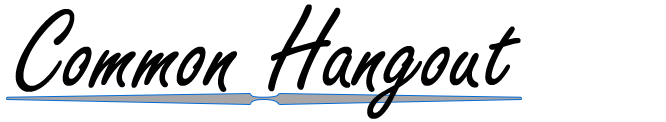Let’s not be mistaken a good or great image starts with the photographer and camera, a quality capture always rules. That being said, nothing written here should be confused with the fact that the old adage garbage in, garbage out applies. Post production is a tool to help refine, not fix all the images that we (including me) have taken that are simply unpleasant, post production is not a magic wand.
Back in the day when I was still shooting film Kodak’s Panatomic-X was almost always loaded in one of my bodies, the dynamic range was incredible. I personally found it open doors to further my creativity. You could push this film both in camera and the lab and when it hit the enlarger.
I enjoyed shooting lower speed films because of their ability to allow me to become a little more creative in post-production. Longer development baths, different developer solutions gave me the capacity to bring for wonderful tones across the range and more times than not grain (noise) free images. Get the negatives into a carrier, slide it into the enlarger, a little burning, maybe some dodging, extended the developer bath and presto a stunning image.
Times change but many of the same opportunities are available and valued in the digital photography post processes. Today’s advanced software applications offer so much convenience to photographers that have shifted to digital photography, especially those shooting in the Raw format. I am of the opinion that post production is an essential element of photography, it increases image quality and produces stunning visuals to our audiences.
Let’s not be confused, many beautiful images can be generated out of the camera but with some minor tweaks an image can become refined and magnificent. Post production processing is a beneficial step for refining images to present a more impactful representation of what the photographer sees looking through the viewfinder, it gives us the ability to accurately depict what we visualized in real life. Quite simply, it gives us the power to extend our artistic and creative goals. It also gives us the capability to overcome many limitations of produced by the natural environment or our equipment (high ISO noise, optical distortion, vignetting). Adjustments can be made to the camera setting but these settings are somewhat limited, post production simply opens the photographer to a considerable number of additional tools.
| Color Grading | Vibrance and Saturation | Color Correction | Filters and Visual Effects |
| Curves | Crop and resizing for improved composition | Exposure | Noise Reduction |
| Sharpening | White Balance | Levels | Highlights and Shadows |
Learn from my mistakes, things to keep in mind in your post production processing.
- Editing you’re the original file. Things can go awry and you may need to start from scratch. If you have auto-save or have saved the file yourself there is very little chance of going back.
- Rushing your post production process. It doesn’t need to be done in a single process. Many times, it’s best to take a break, walk away and review the image later to make sure you’ve reached your goal and are satisfied with the finished image.
- Cropping, whenever possible it is suggested that you maintain your crop ratio in standard formats. This may not always be feasible when attempting to crop out negative space.
- Concentrating on only you subject and not the background/surroundings. Balance is vital, working exclusively on enhancing your subject can be visually distracting and appear artificial.
- Conversely, only making global adjustments to an image will not always produce the results you may want to obtain. Highlights and shadows are a great example and to achieve balance you may have to use masks to achieve your desired results.
- Fix/resolve that crooked horizon.
- Use but don’t abuse the spot healing.
- Enhancing or editing beyond what is lifelike. Unnatural skin smoothing, unbalanced subject to background enhancements, excessive vibrance/saturation, excessive sharpening/noise reduction. Any of these can demise your final image presentation.
- Saving your final images, again this is a function much like your original file. Save it as a different format, one that applies to how you will present the final image.